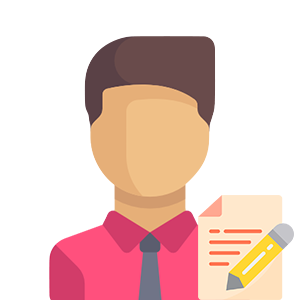In today's fast-paced digital landscape, businesses strive for effective communication with their customers. WhatsApp has emerged as a powerful platform for this purpose, and integrating the whatsapp business api with CRM and other tools is a game-changer.
Understanding WhatsApp Business Integration
It's a potent tool designed to help businesses connect with their customers on WhatsApp. Unlike the regular application, the API version is tailored for professional use, offering features like automated responses, chatbots, and message templates.
The Power of Integration
Seamless Customer Management: Integration with your CRM system ensures that all customer interactions on WhatsApp are automatically logged and organised. This means you have a complete and unified view of your customer interactions across various channels.
Enhanced Automation: With the integration, you can automate tasks such as sending order confirmations, appointment reminders, and shipping notifications. This not only saves time but also ensures timely and consistent communication.
Personalisation at Scale: Integration allows you to leverage data from your CRM to personalise WhatsApp messages. You can address customers by their names and provide tailored recommendations based on their past interactions and preferences.
Effortless Lead Generation: You can use the app as a lead generation tool by integrating it with your lead management system. Capture leads through WhatsApp and funnel them directly into your CRM for further nurturing.
Connecting the Dots: How Integration Works
Now that you understand the benefits dive into how the integration process works:
- API Configuration: The first step is to set up the whatsapp api and obtain the necessary credentials. This involves creating a WhatsApp Business Account and configuring the API for your business.
- CRM Integration: To connect WhatsApp with your CRM, you'll need a middleware or integration platform. This platform acts as a bridge, enabling data to flow seamlessly between the app and your CRM. Common integration platforms include Zapier and Integromat.
- Data Mapping: Once the integration is established, you'll need to map data fields between your app and your CRM. This ensures that information such as customer names, phone numbers, and messages are accurately synchronised.
- Automation Rules: Define automation rules within your CRM to trigger actions based on interactions. For example, you can set up a rule to create a new lead in your CRM when a customer initiates a conversation on WhatsApp.
- Message Templates: Create message templates. These templates are pre-approved by the app and can be used for sending notifications, order updates, and other business-related messages.
- Testing and Optimisation: Before going live, thoroughly test the integration to ensure it functions as intended. Fine-tune automation rules and message templates for optimal performance.
Use Cases and Industry Applications
The versatility of WhatsApp Business Integration extends to various industries and use cases:
E-commerce: Send order updates, shipping notifications, and product recommendations.
Healthcare: Schedule appointments, send prescription reminders, and provide telehealth support.
Travel and Hospitality: Confirm reservations, share travel itineraries, and offer concierge services.
Financial Services: Send transaction alerts, account statements, and facilitate customer inquiries.
Education: Share course updates, assignment reminders, and provide student support.
Compliance and Privacy
It's crucial to note that whatsApp business api pricing comes with regulatory considerations. WhatsApp enforces strict policies to protect user privacy and prevent spam. Businesses must adhere to these policies and obtain opt-in consent from customers before initiating communication.
The Future of Customer Engagement
In conclusion, integrating the whatsapp business api with CRM and other tools represents the future of customer engagement. It empowers businesses to deliver personalised experiences, streamline communication, and enhance customer satisfaction. As customers increasingly turn to messaging apps for interactions, embracing this is not just an option—it's a necessity for staying competitive in today's digital landscape.