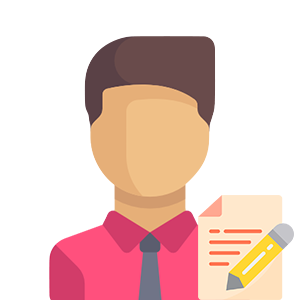This tutorial is for those who are asking how to lock their Facebook profile. This feature is made for privacy reasons. Some features are: non-friends cannot see the photos, stories, and posts of the Facebook user. They can't share or download either the user's profile picture and cover photo as well as they cannot see all posts on the user's timeline.
Also read: How to read Facebook Messenger's messages without being seen by other person
Locked Facebook account is only limited to be seen by their Facebook friends.
If you will check the article made by Facebook you will read this quoted statement.
This feature isn't available everywhere right now. You can only lock your profile in certain countries and on certain devices.
That's why this tutorial is made for all the Facebook users who need most it even if you're not living in India or etc.
So, let's start.
How to Lock your Facebook Profile anywhere in the World using Mobile Phones?
- Install Facebook Lite
- Log in and go to Settings
- Change your Facebook language to Burmese
- Go to Profile and tap the 3 dot buttons
- Tap the option that has a guard/shield/lock icon.
- And tap the blue button then that's it :)
- After you locked your profile it's time to change back your Facebook language to English or to your default language.
You can also watch this full tutorial embedded youtube video
Takeaway
You just learned how to lock your Facebook profile. It's to limit your Facebook audience, which limits who can see every detail you have in your Facebook profile.