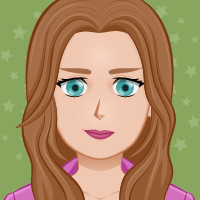We know the high power that the image has in our days. Especially, we are exploring this Information explosion network. A pure and long text would be ignored. But infographics and visual contents would attract us to learn.
And contrary to what you may think before, you do not require a large budget to create and share impact images on your social networks. Some tools will help you in this mission and that we will share in this post.
But first, you should define what type of images you are looking for and what tools you will use to get them. There are free and paid. These tools allow you to create infographics, quotes, collages, covers, profile photos, screenshots, as well as others to regulate the size of the images or create your GIFs.
You'd better familiarize yourself with some terms and concepts related to the world of graphic design. For example:
Vector illustrations: these are images constituted by geometric elements combined in such a way that they create intricate drawings or figures. Contrary to what happens with photography, they do not lose definition by altering their size. That makes them ideal for various digital and print platforms.
Infographic: Use graphic representations diagrams, icons or diagrams To explain a process or idea with images.
Mockup: Assemblies that are used to give us an idea of how the final design will look. They are useful to show the audience or the client the last appearance of an advertisement, for example.
Typography: Refers to models or styles of letters. There is a wide range of choices on the internet that you can adapt to your publications with images as a compliment.
Textures: These are options related to the surface of an image: opaque, bright, that mimic reliefs or surfaces such as wood or paper.
The best 4 graphic resources at your fingertips
DesignCap
DesignCap is exclusive in designing poster and flyer before, but now, it is upgraded to create the most common graphics making, you can visit their website here.
With DesignCap, you will create ads, flyers, posters, banners, and covers for your social networks. They can be shared directly on networks.
This tool offers you different types of ready-to-use templates that adapt to the different dimensions required in each social network. You can also alter texts, images or colors.
Canva
It is an excellent tool that allows you to create and publish different quality designs without having to know how to use programs such as Photoshop or Illustrator. You can access Canva by registering on the page.
It also enables you headers or add-ons for posts on Facebook, Instagram or Pinterest.
Canva has more than one million images ready to be customized according to the needs of the users. It allows incorporating and uploading images from the computer and changing the text or background that the design will carry.
Fotor
You can use this application to edit your photo, collage picture, design graphics images as well. It has a comprehensive toolbar for you to filters and options to trim, change the tone and size, deform certain areas to create some effect, add text and stickers and make collages.
With Fotor you can compare the changes made with the original image and undo these alterations at any time.
Like most tools, you can share your creations with Fotor directly on your social networks.
Pixlr
It is perhaps one of the tools that have more similarities with Photoshop: you can upload images from your computer, a URL, Facebook or start from scratch. You can choose between different filters, layers, masks, brushes and, like Photoshop, you can also use layers and curves.
Don't be afraid to try with Pixlr: do, repeat and undo as many times as you want until you get the desired effect.