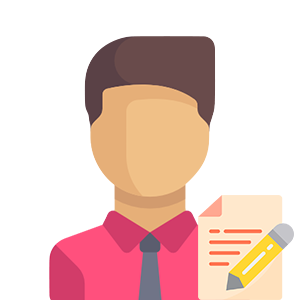Remote work is a way of working from anywhere and anytime. Instead of commuting to work each day, remote employees can do their projects wherever they want. Remote work provides a wide range of benefits, some of which include: flexible lifestyle, less stress, increased motivation, higher productivity, and cost savings.
If you want to know how to work remotely, you should consider your current professional role, your working style, and be prepared for possible challenges like distractions, fragmented team communication, and time management problems. Luckily, we have amazing remote work tools that can help maintain productivity and high employee engagement. These include video conferencing software, project management tools, communication tools, video conversion software, and file organizers. We’ve collected 10 necessary tools for effective remote work. Let’s dive into the list.
1. Messengers
Slack
Slack is a channel-based messaging service in which you can create channels for various teams, share files, and send instant messages. Using Slack is a good solution to communication difficulties that often come with working remotely. Slack offers integrations for many popular web services like Trello, Google Drive, Google Hangouts, Dropbox, and many others. Slack has a free plan with access to your team’s most recent messages, 10 integrations with other apps (Office 365, Google Drive, etc.), and voice and video calls between teammates. Slack has a free plan with basic features, the paid plans start at $6.67 per month.
Mattermost
Mattermost is an open-source online chat service that’s considered a good alternative to Slack. Mattermost has features that Slack is missing. You can use the ability to use one account across multiple teams, add comments on any previous message, add hashtags to categorize messages, and format headlines to improve the readability of messages. One of the best advantages of Mattermost over Slack is the self-hosted option that provides added security, privacy, and resilience to outages and DDOS attempts that can bring down public cloud services. Mattermost has a free plan. To use extra features, you need to upgrade to a paid account (from $10 per user/month).
2. Task/Project Management Tools
Trello
Trello is a remote work software that will help you effectively organize your work and manage tasks. Trello is full of excellent features for managing projects that include boards, lists, and cards that allow you to prioritize tasks and track all their aspects. Within every board, you can create lists and fill them with tasks for you and/or your team. The good news for remote workers on the go: Trello has an easy-to-use mobile app. Trello is free for personal use. Team plans start from $9,99.
Timely
Timely is a good time tracking app for working remotely from home. With Timely you can schedule and track the time spent on tasks in real-time. Timely can also help you improve your productivity, understand capacity, boost profitability, track invisible tasks, calculate work rates, and focus on productive work. It’s available for IOS and Android, Mac and Windows, and as a browser app.
3. Best Video Calls and Screen Sharing Tools
Zoom
Zoom is a video chat app that allows team members to discuss their projects and different work topics through video conferencing and chat. You can record and schedule your meetings, share screens, and set up video conferencing with up to 500 participants. Zoom works across all operating systems, such as ad Mac, IOS, PC, Linux, and Android, so you and your team don’t need to use specific devices. It’s free for personal meetings, the paid plans for team meetings start at just $14.99 per month per host.
Google Hangouts
Google Hangouts is a great free alternative to Zoom developed by Google. The app provides a wide range of utilities and can be used for text messaging and video conferencing. Google Hangouts allows you to communicate with your team members, hold meetings, create webinars for a product demonstration to your customers, enhance your online presence, and have face-to-face conversations with your clients or partners.
4. Video Conversion Software
Movavi Video Converter
Movavi Video Converter allows to cut, merge, crop, rotate, and stabilize the videos, among other features. You can compress videos while saving quality and use them when working from home. Movavi is good for developing and sharing online lessons and courses. It’s also possible to add subtitles to your video as well as change their position, opacity, and size so that you can listen to the original dialog and read the translation. Movavi Video Converter is free for 7 days but this version has watermarks and limitations. Free Trial will be automatically removed when a subscription is purchased. You can buy Video Converter Premium ($49.95/one-time payment).
Freemake
Freemake is also a video converter that has the same features as Movavi Video Converter. It’s a good free app that’s convenient to use when working remotely. Freemake is a free to use solution. However, to get more features, you need to purchase the Freemake Gold Pack ($19/one-time payment).
5. Cloud Storage and File Organizers
Google drive
Google Drive is file storage that allows you to open your project files from any device using Google Drive. You and your team members can upload files and share them with anyone in your team. Google Drive has an amazing set of tools that enables to create and edit spreadsheets, documents, and slides. It’s also possible to track any edits made by you and your team members in real-time, add comments and notes, see the complete edit history, revert to older versions of a file, and accept and reject suggestions. The first 15 GB is free. 100 GB storage costs $1.99 per month, 200GB — $4.39/month, 2TB— $12.49/month, 10TB—$124.99/month.
Dropbox
Dropbox is a file hosting service that provides a way to synchronize any files between devices and back them up, which makes information accessible from anywhere. You can also share and collaborate files with your team members. Dropbox is convenient for people who work from their phones since it’s available on IOS and Android. This tool encrypts your files in transit and at rest, meaning it provides a high-security level. Another great benefit of dropbox is that you can work on your files offline. The First 2 GB is free. The paid plans start at $ 11.90 per month.
Featured image from Unsplash.com