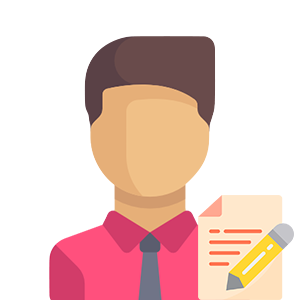The best opportunity that any startup can get is the possibility of explosive growth, or rather, a combination of a number of circumstances that make it possible. Explosive growth requires minimal or even virtual production, for which production facilities are not necessary at all.
Obviously, it is impossible to do without communication at each stage of the development and launch of a startup. And now we are not talking about marketing communications, but about communication within the team. In this article, we will consider the specifics of the tools for collaboration, determine the most necessary features, and conclude which application is the most convenient for use in a startup.
The Main Communication Problem within a Startup
As we have already said, any startup should grow very fast. The costs of internal communication hinder growth. A team of five will already spend too much time communicating with each other.
In practice (or according to the laws of mathematics), current communication costs increase quadratically to the volume of the team. Between X people, there are X (X -1) / 2 connections, everyone needs to communicate with everyone. Accordingly, a team of two people is always better than a team of three, a team of three is better than four. Of course, provided that they all can do roughly the same thing.
This approach can be compared with the process of introducing a product into international markets. When a company focuses on two or three markets, it has an effect. Especially if the product and content have been qualitatively translated and localized, for example, using TheWordPoint.com. But when the coverage area begins to increase, it does not bring the expected result. All according to the Pareto principle.
Therefore, it is important to find a solution that will not complicate the communication of an expanding team, but rather will make it as quick and effective as possible. Further, we will consider what basic features collaboration applications must have in order to meet this requirement.
What Should Be Taken into Account Choosing the Best Group Chat App
The main condition for the survival of any startup on the market is the ability to grow rapidly. And this is the ability to grow not only outside (access to new markets), but also inside (expanding the team).
A “team” of one, as the practice has shown, is bad. The study showed that a startup with one founder becomes successful on average in forty months. And with the two founders, this period is reduced to twenty months.
Each member of the team still needs an outside view. So an ideal startup team consists of more than two people, while one of them can be a purely technical specialist, and the other must combine technical and business knowledge.
And if a team is remote, a collaboration tool becomes the only way to communicate. In order for communication to be effective, it is necessary for the group chat app to solve several tasks at once:
- task and time management issues
- tracking work progress
- an ability to quickly ask a question and get an answer
- a possibility to look for an answer before asking the question (in the history of correspondence or completed tasks)
- technical opportunities for group calls, file sharing, etc.
Main Features to Be Present in a Group Chat App for the Most Effective Collaboration
Here is the list of the most necessary collaboration tool features that are able to make communication and joint work as efficient as possible.
- Instant messaging
- Voice and video calls
- Task management board
- Calendar
- Conferences
- Screen and files sharing
- It should be low-cost or free.
List of Tools to Choose from
Google Hangouts Chat
This is a service that allows you to conduct personal correspondence and jointly work on projects equally successfully.
Interface Features:
- Search for contacts is simple and convenient. Some of them are automatically added from Google+.
- The messenger shows a list of dialogs, each of which has a unique name, emoticon or avatar.
- Each dialogue, in fact, is a mini-chat that can be turned into a conference.
- Once you add a user to the chat, you cannot delete it. It will be necessary to delete the entire dialogue and then create it again without unnecessary contact.
- The application provides that each dialogue can become a video call (up to 30 participants).
- GIF animation and photo editing are supported. There are many filters to choose from, with which you can make any image unique
The Hangouts software product has a number of advantages that make it popular:
- Easy installation and working interface of the program.
- Quick and easy setup.
- Secure cloud technology.
- Cross-platformity - the program works on all devices.
- Basic functionality is free, except for calls to some numbers.
- The project’s business orientation, which allows startup creators and team members to use the capabilities of Hangouts for corporate purposes.
To make the workflow more efficient, the service uses the capabilities of artificial intelligence. There are 25 bots available on Hangouts Chat to help improve your workflow. The @Drive bot, for example, tells you when you were added to a file or when someone asks for access to your documents. And the @Meet bot integrated with the calendar helps you plan your meetings.
Slack
The program positions itself as a "corporate messenger" and "a killer of Skype and corporate mail." According to company statistics, 10 million people use Slack daily.
There are main features of the program functionality:
- There are three tariff plans for the user to choose from: paid, free, and advanced. The free version has restrictions, for example, on downloading files (5 gigabytes) and the number of services connected to the application (5 pieces). In the free version, the search is carried out only on the last 10 thousand messages. The paid version costs about seven dollars a month.
- At the heart of the work are Slack channels. Each channel is a separate chat. It is created for a separate topic. This is very convenient for the company and perfectly allows you to cooperate with the work of different departments in one messenger.
- But! One of the disadvantages of channeling is that the user must be in certain channels in order to see the correspondence. After the visitor enters the channel, the entire message history becomes available.
- The system loads links and pictures into the chat with a small preview as in social applications.
- Slack is integrated with a large number of extraneous services, such as Dropbox, etc.
- Reviews of regular users are mostly positive because the application consumes the battery of devices much less than analogs.
- Slack has a special web version for Android and iOS.There is support for two-factor authentication, it works conveniently for mobile devices.
- Messages are stored on separate servers, that is, users can always access them.
- Slack provides a convenient search system for messages and documents.
- The system also has special push notifications that are quite functional and easy to use.
- A convenient file sharing function for users, however, the file size varies depending on the tariff plan.
- Slack offers statistics on the use of the application for users, which is quite convenient.
- Among the shortcomings of the system, it should be noted that Slack does not support calls and video calls. It allows you to only exchange messages.
However, Slack allows the user to be much less distracted and more focused on tasks. All typical questions can be asked to the chatbot, which in this service does its job perfectly.
Chatwork
In general, this application also has all the necessary functions for collaboration. You can use basic tools for free. These are functions such as
- Task, contact and project management
- Screen sharing
- Video conferencing
- The ability to access from any device.
According to user reviews, notifications from the application can sometimes come with a delay.
This is a very simple application that is suitable at the initial stage of the development of the team. Teams up to five people can perfectly manage all the available functionality. In other words, this is a good option to start, but in the future, most likely, you will want to start using something more powerful.
Glip
This platform focuses on organizing an optimal workflow. The task and its successful implementation are in the spotlight.
The system can be used as a knowledge base of the company and a messenger for the operational solution of business issues. It integrates with email, which allows you to collaborate with people using various project management applications.
To combine remote teams, text chat, the ability to send voice messages and organize a video conference in real-time are presented. The software provides unlimited cloud storage, in addition, the administrator can set the time frame for tasks, appoint responsible employees and restrict access rights.
At any time during the session, you can share a screen with your interlocutors, and the team’s calendar and news alerts will help each employee stay updated. In addition, a participant can upload third-party files and contacts from other services and databases to Glip.
Glip features include:
- An unlimited number of colleagues.
- Guest users.Teams and projects.
- Team calendars.
- Sync with Outlook, iCal, and GCal.
- Notes.Collaborative editing of documents.
- Customizable push notifications and email.
- Mail attachments.Link sharing and archiving.
- File sharing
- Integration with Dropbox and GDrive.
Stride
Stride will help users solve three main problems:
- a huge number of collaboration programs and notifications,l
- ack of real communication effect
- lack of clear meeting results.
Stride copes with all three problems, combining all communication channels in one solution. It has features for audio and video calls, messaging and joint tasks management.
Stride also takes instant messaging / presence status to a new level. You can leave the conversation by placing yourself in a “concentration mode” that has many more options than the typical “do not disturb” mode. The “Concentration Mode” provides other users with information about what you are working on and when you are free. You can always return to your usual rhythm with the help of special alerts that will quickly bring you up to date.
You can connect instant voice and video conferencing, share the screen with the interlocutors, and mark discussions and dialogs as resolved. The service allows you to record meetings and store message history. Functions for managing users and remote desktop, adding bots and applications, as well as setting file permissions are available.
Conclusion - What Is the Best One
In our humble opinion, Glip proved to be the richest with the necessary functions program. While other developers are either focusing on communications or task management, Glip has combined both of these functions on the same platform. And it is already impossible to say that the functionality for communication has suffered because of the functionality for task management and planning.
Featured image via Pexels.com