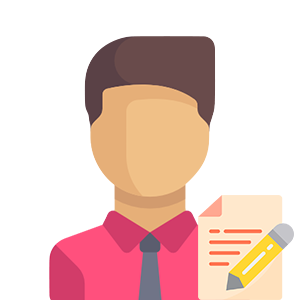As a regular electronic user, you already know that Word files are the only ideal solution for editing and typing documents from various presentations. This format includes a whole set of functions meant to generate a perfect composition with its spaces, orientations, and layouts. But with all these options available, why has it become significant to convert them to PDF?
The primary reason why it is preferable to convert your documents to PDF format is to prevent complications from occurring. You may have already encountered a Word document with complex fonts, settings, and formats. If you're still unaware of the capabilities that the PDF can offer, then it's time for you to learn more about it, so sit back, relax, and keep on reading.
Why Has Word to PDF Conversion Become Significant?
Proper formatting is a common situation faced by many individuals who utilize electronic documents. The PDF format is an application used by certain people for a variety of purposes. Some of the reasons for this include converting data from one form to another, forwarding a handful of details across various platforms, and encrypting a file for maximum protection.
Aside from that, a user can also take advantage of placing a digital signature with the intention of protecting the contents from being hampered or copied. Due to a rapid increase in PDF file popularity, the Word to PDF conversion has been extensively used by digital users for the exclusive purpose of presenting details and information.
How to Convert Word Document to PDF Format The Easy Way
Now that you created a slick Word document and you want to transmit it to your colleagues or clients. At the same time, you want to make sure that they can view the file on any device they have at hand regardless of the software or operating system they are running. And, of course, you need your file to keep the original formatting and prevent any changes from happening.
For that reason, various online converters like PDFBear are available today that can perform any type of conversion process. Below are the easy-to-follow guides provided by the site to have a smooth conversion of your Microsoft Word documents into a PDF file format. Keep in mind to follow the detailed steps for a more effective conversion procedure.
- On your default search browser, select the Convert Word to PDF function on the official PDFBear homepage. Forward the documents that you want to convert to a PDF format to the provided toolbox column.
- The website will now initiate the conversion process without any delay. PDFBear will only need a fraction of seconds or a maximum of a minute to complete the procedure.
- Once a download link has been generated on the website, you can now save the PDF document to the designated folder that you have prepared and, if necessary, provide a new file name. You also have the opportunity to share the converted files through the use of your social media platforms or via email.
High-Quality Converted Results
When locating a steadfast online tool, it is highly critical to monitor its capacity to deliver high-resolution results after each procedure. As someone who puts a considerable number of effort into creating Word documents, you always aim to obtain high-quality PDF files in return, making it challenging to locate the tool that suits your needs and preferences.
Fortunately, with PDFBear, the website utilizes state-of-the-art functions and features to convert files, ultimately offering you excellent performance and outputs. It is also reasonable to notice why several digital users are using PDFBear. The reason is that the system never fails to deliver the converted files' outstanding production despite being a free online tool.
Some Advantages That You Will Get from PDF Files
The portability of a Portable Document Format or PDF is definitely its most defining aspect. As mentioned earlier in this thread, regardless of the operating system or device you are running, the original layout with its images, fonts, and structure will always remain the same whether it is printed on paper or viewed on-screen. With PDF, everything works effortlessly.
Aside from portability, one strong point of which PDF has become widely-known is its security by using passwords for high-level data encryption support. PDF also supports numerous functions such as text notes, music, movies, markup, file attachments, and hyperlinks. You don't have to worry about images as the visual elements you created will be easily preserved.
Takeaway
Understanding how an electronic document such as PDF works is an integral part of ensuring seamless digital accessibility. Converting Microsoft Word to PDF is not a difficult task. Choosing to convert the Word file to a PDF format is also an incredible idea as it delivers accurate conversion results without sacrificing the quality of your files in the first place.