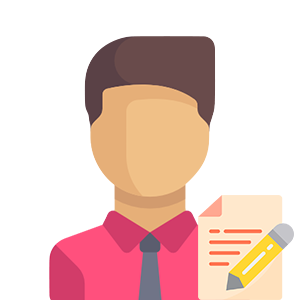Images have become an integral part of our personal and professional lives in this digital age. Whether you're a photographer, a designer, a content creator, or simply someone who loves capturing moments, having a reliable and user-friendly image upload service is crucial for effective digital asset management.
Services like Filestack, Uppy, and Cloudflare have emerged as powerful tools that enable effortless uploading and sharing of images. Hence, revolutionizing the way we handle visual content. An image upload service plays a vital role in simplifying the process of storing, organizing, and distributing images.
With their easy-to-use interfaces and robust functionalities, image upload services empower users to upload their images effortlessly. Hence, these are becoming indispensable for individuals and businesses alike. Let's learn about an image upload service in this blog. Continue reading!
What Is an Image Upload Service?
An image upload service is a digital tool or platform enabling users to upload, store, and share images easily. It provides a user-friendly interface that simplifies the process of transferring images from local devices to the cloud or designated storage space. These services often offer features like bulk uploads, automatic resizing, and secure sharing options.
Image upload services are crucial for efficient digital asset management as they streamline the organization, accessibility, and distribution of visual content. By eliminating the need for manual transfers and offering robust functionalities, these services save time and effort while ensuring the security and availability of valuable images.
How to Use an Image Upload Service?
When it comes to sharing images with others, using an image upload service like Filestack can be a reliable and efficient option. Here's a step-by-step guide on how to use an image upload service:
Research and select a reliable image upload service that suits your needs. Filestack is one such highly regarded option known for its ease of use and robust features.
Sign up for an account on the image upload service's website. Provide the necessary details and follow the registration process.
Gather the images you want to share and ensure they are in a compatible format, such as JPEG, PNG, or GIF. You may want to organize your images into folders for easier management.
Log in to your account and navigate to the upload interface of the image upload service. In the case of Filestack high-resolution service, you'll find a straightforward and user-friendly interface.
Use the provided upload button or drag and drop your image files into the designated area. Depending on the service, you may be able to upload multiple images at once or even entire folders. Filestack also offers drag-and-drop for its users.
After uploading your images, you may have the option to customize settings such as privacy preferences, image resizing, and file compression. Explore the available options and adjust them according to your requirements.
Once the upload process is complete, the image upload service will generate unique links for each image or a shared folder. You can copy these links and share them with others via email, messaging apps, or social media platforms.
Some image upload services offer collaboration features. Hence, you can invite others to view, edit, or comment on your images. You can manage permissions and access levels to control your shared content appropriately.
What Are the Benefits of Using an Easy-To-Use Image Upload Service
Using an easy-to-use image upload service offers several benefits that enhance your visual assets' uploading and storage process. Here are the key advantages:
Fast and Easy Uploading Process
An intuitive and user-friendly image upload service streamlines the process of uploading images. With a simple interface and clear instructions, you can quickly select and upload your files without the need for technical expertise in Filestack. This saves you time and effort, allowing you to focus on other tasks. Features like CDN and drag-and-drop speed up the process.
Secure Storage Options
A reliable image upload service provides secure storage options for your images. Your files are stored in the cloud, ensuring that they are safe from data loss due to hardware failures or computer crashes. Additionally, reputable services employ robust security measures such as encryption and access controls to protect your images from unauthorized access or breaches. Filestack offers security features such as virus detection, encryption, and encoding.
Compatibility With Various File Types
An easy-to-use image upload service is designed to accommodate a wide range of file types. Whether you have JPEGs, PNGs, GIFs, or other formats, the service should be capable of handling them seamlessly. This versatility ensures that you can upload and store all your visual assets without compatibility issues.
Convenient Access and Sharing
With an image upload service, you can access your images from anywhere with an internet connection. This accessibility allows for convenient sharing and collaboration with clients, colleagues, or friends. You can easily generate shareable links or embed the images on websites or social media platforms. Hence, making it effortless to showcase your work or share memories.
Conclusion
Utilizing an easy-to-use image upload service is a game-changer when it comes to managing and sharing your visual assets. With a streamlined uploading process, secure storage options, compatibility with various file types, and convenient access and sharing capabilities, these services provide a seamless experience for users.
By adopting such a service as Filestack, you can effortlessly upload and share your images, saving time and effort while ensuring the safety and accessibility of your visual content. Embracing the power of an easy-to-use image upload service elevates your image management workflow, enhances collaboration, and ultimately allows you to make the most of your valuable visual assets.
FAQs
How Do I Upload Images?
Select the files, use the upload button to upload images, and follow the prompts in the user-friendly interface.
Are Image Upload Services Secure?
Yes, reputable image upload services prioritize security measures to ensure the protection of your valuable visual assets.
Are There Limits on How Many Images I Can Upload in Image Upload Services?
Most image upload services have limits, but they vary. Check the specific service's guidelines for upload limitations.
Can I Share My Images With Others?
Yes, an image upload service allows you to share your images with others easily.
Is There a Cost for Using an Image Upload Service?
The cost of using an image upload service varies, with options ranging from free plans to premium subscriptions.