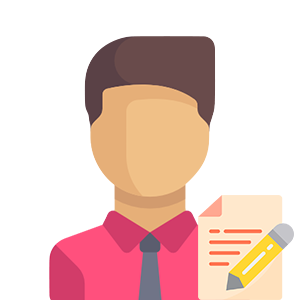Choosing the best software for your needs is not a task to be taken lightly, nor is it considered anything less than a complex task. Frankly speaking, oftentimes it takes one look and you’re flooded with dozens of options - if not more. While it may be a difficult choice to make, there are a few things that can be done to make it an easier and less time-consuming endeavor. and reading reviews is a must when you choose software. This is why a good review aggregator such as Truely can help in finding only the best in multiple ways by allowing you to read the reviews without having to scour through multiple sites all with different layouts.
-
Make a plan:
Before you can begin looking you need to create a plan for what you need. Not only is it far easier to find software once you’ve set your expectations of what needs to be done, but it also helps you see possible flaws or holes in your current processes which can be mended before a new program is used to greatly increase efficiency and prevent possible errors down the line.
-
Consult with the end-user:
A crucial part of finding the best software for your needs is consulting with the people who will be using it during the project:
- Consult with employees to verify what features and aspects of the software they believe would most help with productivity;
- Check with your IT team multiple times along the way to verify that there are no security risks;
- Consider any options managers might need to make their jobs more streamlined and to increase the quality of their work and any possible pieces of training;
- Incorporate customer feedback and reviews. They can often highlight which parts are most important for your specific project.
-
Create a priority list of features
Not all features are created equal. Some are must-haves, while others are nice but not necessary. To make it easier to gauge the different software later on it would be best to separate these features into essential and non-essential. Essential features would be those which you absolutely require to complete your work. Any software that does not have all the features you deem essential cannot be accepted. Non-essential features would be those which are not needed, but their presence would certainly improve workflow. Programs that have the quality of life features would of course put them higher on the list when making the final choice. As these features are often subjective the aforementioned employee consultations would greatly help in pinpointing which would aid them the most.
-
Define your budget
While it is never easy to talk about budgets it is necessary here as it immediately eliminates any software outside of the price range you choose. Prices can also influence the end decision greatly due to the cheaper of two similar programs usually being selected when given the choice. Another aspect of the price is being able to roughly calculate the time needed to recoup the costs of the software and when it will begin to generate profit. It is also important to remember to not only compare the base software cost with your budget but, to also add any upkeep or similar overtime costs that may be accrued. This can be renewable licenses or just upgrades that may be necessary down the line if you choose that certain software.
-
Crucial aspects to consider
While there is a myriad of things that decide which software is best for your specific case there are still several points that are mostly universal such as:
- Compatibility - while some software may seem great for the job at first glance, it may not be compatible with the systems you employ making them largely useless to you;
- Intuitiveness - the more intuitive the software you select the smoother the learning curve will be for employees. This will speed up training and increase efficiency, especially early on;
- Integration - programs that can easily be integrated with ones you are currently using or intend to use will save a lot of time and money in the long run;
- Security - your IT team can sometimes narrow your list down by eliminating low-security options, thus possibly preventing security breaches.
-
The search begins
With all the previous preparation complete you can begin compiling a shortlist of potential programs. Any software that suits your minimum needs and is within your budget can be selected for this. You can contact the vendors for this software at this point and ask any questions that you may have. Depending on the replies you receive the list can be shorter than it was when you began.
-
Demo the software
If at all possible, ask for a demo, trial, or presentation of the software from the vendor. Any programs which leave good impressions can move up on the list, and any that leave bad impressions will narrow the list down bringing you closer to your final software of choice. Some demos may be pre-canned which you must watch out for as they showcase the software in ideal circumstances and it may not necessarily reflect the performance as it would be in your work environment, keep this in mind to avoid disappointment.
-
Read reviews
Reading reviews for the software can greatly improve your ability to make a wise choice in regards to software choice. You can learn about the experience others had with the software, read about the pros and cons of it, and sometimes even find recommendations for alternatives in the reviews or maybe creative uses for the program to speed up workflow. Reviews are a massive source of information, but as with any large source, not all of it is good. TReviews are an invaluable tool when deciding which software is the perfect choice, showing you otherwise hard to find out things such as the quality of the vendor support or program stability on different systems.
-
At last - make the final decision
After all the previous steps you should be able to make an educated decision regarding your new software. We hope that these steps helped you reach a satisfactory conclusion in all your software-seeking endeavors.