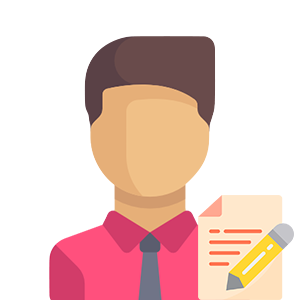We live in an increasingly digital world, and, as such, our approach to everyday tasks has become more technological as well.
Smart locks are becoming a popular choice for homeowners looking to increase security and convenience in their homes. However, with all the technology at hand comes an added responsibility: understanding how to properly maintain your smart lock to ensure its optimal battery life.
In this blog post, we'll be discussing everything you need to know about extending the longevity of your smart door lock Wi-Fi life so that you can get the most out of it without worry or hassle!
Understanding how smart locks work and the battery life expectancy
Smart locks with Wi-Fi have become quite popular in recent years, and for good reason. These technological marvels make securing your home or office a breeze.
They use various methods to keep intruders out, such as fingerprint scanners, voice recognition, and Bluetooth connectivity. But have you ever wondered how these locks work behind the scenes? In short, these locks use a series of sensors to detect when someone is attempting to gain entry.
These sensors then communicate with a central brain, determining whether the user is authorized to enter. As for battery life expectancy, it varies depending on the type of lock and its usage. However, most smart locks come with batteries lasting anywhere from 6 months to 2 years, ensuring your lock remains functional for a long time.
Create a regular maintenance schedule for your smart locks to ensure maximum efficiency
Smart locks are an excellent addition to any home, providing convenience and security that traditional locks can't match. But like any other mechanical device, these locks require regular maintenance to ensure they work efficiently and reliably.
By creating a maintenance schedule for your smart locks, you can avoid potential lockouts or malfunctions that could leave you stranded outside your home.
Tasks like replacing batteries, checking connections, and cleaning the lock mechanism should be included in your schedule to ensure maximum efficiency and protect your investment.
Find out what to do if your lock is not working properly or runs out of battery life
Discovering that your lock is not working the way it should can be a frustrating experience. Perhaps it won't unlock, or the keypad is unresponsive. In many cases, this is due to a dead battery.
But don't panic! There are several steps you can take to remedy the situation. First, change the battery. If that doesn't help, try resetting the lock by following the manufacturer's instructions. Contacting the company's customer service can also be a helpful resource.
With persistence and a little bit of guidance, you'll be back to opening your door with ease in no time.
Familiarize yourself with safety precautions when using a smart lock.
In today's world, smart locks have become ubiquitous, providing convenient access to homes and businesses with just a tap on our smartphones or a voice command.
However, with convenience comes the responsibility of ensuring the safety of our homes and properties. Familiarizing yourself with safety precautions when using a smart lock is crucial to protecting yourself and your assets.
From setting up strong passwords to monitoring access logs, understanding how to secure your smart lock is essential. Don't take any chances when it comes to safety; take the necessary precautions to ensure peace of mind.
Tips on how to troubleshoot common issues with smart locks
Smart locks are designed to offer convenience and security to homeowners. However, like any other technology, they can encounter common issues. Troubleshooting these issues can save time and money and ensure your smart lock stays in good working condition.
One tip is to ensure your smart lock is always updated with the latest firmware. This can be done through your smartphone's app. Another tip is to check the batteries in your smart lock regularly. If the batteries are low, the lock may not function properly.
A simple reset can also fix minor issues with your lock. With these tips, you can ensure that your smart lock is always performing optimally, providing convenience and security to your home.
Overall, smart locks can be a great addition to your home security if you familiarize yourself with all the features and options available on the market. It is important to do regular maintenance and ensure that your locks are always running properly.
Additionally, remember to follow any safety guidelines when using a smart lock and read up on how they work and how to troubleshoot any common problems that may arise.