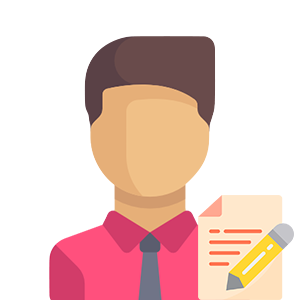There are tons of video editing software that you can use to edit your videos and make them look professional. But a lot of them are paid, but what if we told you that on the internet, some online video makers let you upload your videos and allow you to make professional-grade edits to them. We think that Invideo is the best Online Video Editor online that can kick start your vlogging, YouTuber, and social media influencer career.
-
InVideo Online Video Editing Software
We will start our list with one of the most advanced online video editing software that is InVideo. Once you log in to the InVideo homepage, you can start uploading your video or making a completely new one from scratch based on the company's templates. Invideo was released in 2019 as an online video maker and quickly gained its fame due to its extensive library of pre-made templates.
It makes it possible for a user to create videos with simple drag and drop options. You can export out 60 videos in a month; that's two videos each day. But the actual use of Invideo is hidden in its premium features, making it possible for users to do voiceovers on their video.
-
OpenShot
OpenShot is an offline free video maker tool used in Windows, Mac, and even Linux operating systems. It offers unlimited tracks and layers which can be used in making videos. Moreover, you are getting 3D animated titles that users can insert at the beginning of their videos to make them look attractive. OpenShot can do a lot of video editing work such as resize, scale up or down, trim, snap, and rotate your video while showing you the real-time preview of your video. The issue with OpenShot is that we have seen some lag during our usage. Likewise, it has multiple layers of setup, which seems to be a tedious task on its own.
-
Final Cut Pro X
There's no doubt about Apple upgrading Final Cut Pro to become one of the best video maker programs. Thus, it is one of the top competitors in our list of best video editing software. But to use Final Cut Pro, you need to have an Apple computer which is pretty expensive in the first place. So instead, a three-pane view designs the user interface with a trackless, magnetic timeline made to be used with a dual monitor configuration optimally.
-
Corel Video Studio
Suppose you are looking for a video maker who can help you turn your regular photos into a movie. In that case, Corel Video Studio is a video editing software made just for you. It comes with 1500+ filters, transitions, title presets, and project templates etc.
-
EaseUS Video Editor
Last on our list is a company formed in 2004, but recently they have stepped into the video maker software market. Their software has quickly placed itself in the recommendation list of top video creators and editors due to the simplicity of its interface. It offers all the essential video editing tools and plugins that you want, along with 50 built-in transitions. You can download it for free and use it to edit your videos on your desktop.
-
Apple iMovie
iMovie comes with high-fidelity filters, which are some of the most iconic in video editing. On the other hand, if you are shooting a video from an Apple device, you can AirDrop the file wirelessly and effortlessly transfer your project to your Mac. Also, you can try iMovie for free, and there are no account creation or video exporting chargers. All you need to have is a Mac OS supporting system.
-
Nero Video
Nero has all the video editing capabilities which one is looking for in video editing software, from text editing to 3D animation; you can do anything with your video using Nero. Moreover, it is one of the few video makers which allows you to easily export videos in 4k and a 360-degree video with ease.
-
Filmora From Wondershare
One thing which makes Filmora great is the title tools that come with it. The title tool has some great features that make your video look more attractive and focus on the viewer's attention. In addition, the “Easy Mode” allows you to create fun and polished videos from scratch using drag and drop features.
Conclusion
The list given above is entirely unbiased, and we have found this editing software from thorough research done on the internet. Moreover, each of these software has its own sets of benefits which a user can easily enjoy when editing videos in them. Thus, this list could be pretty handy for both beginners and experts in video editing.