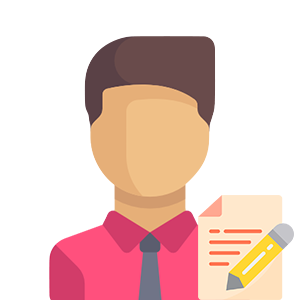PDF is a universal file that allows you to access various types of documents using both desktop and mobile devices. One of its many great features is that it preserves the integrity of your file because of its image finish, where readers cannot just easily edit it.
However, as much as it is an advantage, its permanence will not allow you to change some information on the document even when you need to. Luckily, there are different ways for you to edit your PDF file. In this article, we will take a look at some of these options, and you can choose which ones fit you best.
-
Convert PDF to Word
One of the easiest ways to edit is to convert your PDF to Word document. In that way, you will be able to access it using any word processing software such as MS Word. Through this, you can make all the necessary changes to your existing PDF file.
You can convert a PDF back to Word by using an online PDF tool such as PDFBear. With only four simple steps, you can conveniently create a Word document copy of your file. Everything will be processed online, and it will be done in as fast as 2 minutes.
-
Use a Free Online PDF Tool
Web-based PDF platforms also allow you to edit your PDF file. If you don’t want to convert your PDF to a Word doc, this is the next option you can use. All you need to do is to visit PDFBear’s website and choose the feature to edit or modify a PDF file. Same with the conversion process, your request will be done in as fast as 2 minutes.
-
Edit Using Adobe Acrobat
If you already have Adobe Acrobat installed on your computer, you can also use it to edit your PDF file. All you need to do is open the PDF using Adobe Acrobat, choose the Edit function on the right side of the screen or under the File menu, and you will have the option to make necessary changes.
Adobe Acrobat is also a convenient way to do it, the downside is that the software is not free, and it only works on the device where it is installed. You can download it from Adobe’s website and choose whether you want the Standard or the Pro version. If you are not sure if you want to subscribe, you can take advantage of the trial period in the meantime. After that, you need to pay to use the software.
-
Open the PDF Using MS Word or Google Docs
If you don’t want to use any PDF tool, your last option is to edit using MS Word or Google Docs. Although possible, this option may be a little bit tedious. For MS Word, you must be using the latest software version for it to work. Otherwise, it will not be feasible. Here what you need to do: Open the MS Word with a blank document, click on File, then choose Open. Search for the PDF file that you want to edit. After doing so, you will get a prompt stating that your PDF will be converted to Word File. Just click yes, and you should be able to edit your document.
It’s pretty much the same process for Google Docs. First, you need to upload the document on your Google Drive. After which, right-click on the document and select Open With and then Google Docs. It will also generate a new doc file that you can easily edit.
However, keep in mind that using these two options will convert your PDF to a word document. If it’s not what you intend to do or if you still want your file to save as PDF, you may need to convert it back once you are done editing.
Edit Your PDF files conveniently with PDFBear!
For an easy and convenient way to edit your PDF files, consider using an online PDF tool such as PDFBear. With this platform, you won’t need to download or install anything on the computer, you do not need to pay for anything, and most importantly, you can use it on all types of devices and operating systems.
If you want to know more about PDFBear, you can visit their website today!