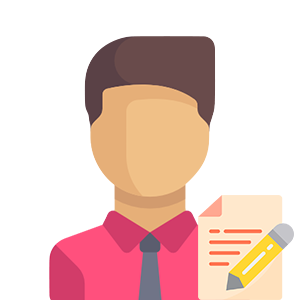The ongoing pandemic made people work remotely. Thankfully, there is an abundance of available tools. Even if you cannot meet in person with your colleagues, you can keep in touch and get the job done from home so long as you have a computer and an internet connection.
At the same time, some team managers may find themselves in a situation where it is difficult to take care of their regular duties because not everyone is on the same page.
This article will provide you with the types of remote work tools you need, as well as some of the best examples in each category.
Team Communication Platforms
Start with finding a proper team communication platform. You should look for one that has more than just instant messaging and the feature to create separate channels.
Slack is one of the best options at the moment. The tool has pretty much anything you would expect from a reliable communication platform. Users can change their statuses to inform colleagues, pin important messages at the top of a channel, create separate threads to have an easier time tracking conversation, and react to messages using emotes so that another person is aware of those who have read the message.
The platform also has a third-party tool integration feature. You can add free workflow templates for Slack, Google Drive, Dropbox, Hubspot, as well as Zendesk. And keep in mind that these are just a few examples.
Mobile Hotspots
Reliable internet access is a necessity for efficient remote work. Those who work from home should already have reliable internet. However, it would not be a bad idea to get everyone a mobile hotspot.
There is a chance that the regular internet connection may go down, and having a backup would ensure that the workflow is not disrupted.
Hardware devices like Karma and Verizon Jetpack MiFi are some of the best you can find, but they might not be available in your area. If so, research the market and see which hotspots are the best where you live.
Screen Sharing
Showing is easier than telling. If you have a colleague with software problems, you can share your screen and show them how they should deal with the problem. It is similar to looking over a colleague’s shoulder, except that you are in a virtual environment.
Once again, Slack is a solid choice with its built-in screen sharing feature. On the other hand, if you do not use Slack, there are other good software, like Screenleap or TeamViewer.
Screen Recording
For the most part, you should be content with the computer’s built-in tools for taking screenshots. Simultaneously, a screenshot may not be sufficient, and you may need to send a video recording. But wait, do you really need a separate tool for screen recording if you can just share your screen?
Well, yes, because the person who needs to see it may not be available at the time of the recording, and you will need to send a video later.
Zappy is a decent choice for Macbook owners, and Bandicam has one of the best recording quality. If you want to edit videos post-recording them, Camtasia could be a good option.
Online Office Suites
Office suites are no longer about desktop software. Connected online applications are better for overall productivity. Even the likes of Microsoft have introduced their suite package online.
You can access Word, Excel, and PowerPoint in Microsoft Office Online. On the other hand, if you are not a fan of Microsoft Office, there are alternatives, such as G Suite with its Docs, Sheets, Slides, and more.
Cloud Storage
Collaborating becomes easier when you have access to the same cloud storage. It is possible to send certain files via communication platforms like Slack, or emails, but larger files will pose problems.
Dropbox is the go-to software for cloud storage needs. You can also upgrade to a better plan to get more space if the default option is not enough, though it has a monthly fee.
Time Tracking
Trusting your employees is important, but time-tracking tools provide more than just a means to keep tabs on how everyone is spending their time during work hours.
Some projects may require time tracking, so you know how much to charge clients. An employee may work overtime and needs proper compensation.
As expected, there are multiple time-tracking apps available. The ones worth giving a shout are Toggl Track and Harvest.
Video Conferences
Video conference tools are beneficial for more than just discussing work-related matters face to face.
Remote work leaves fewer opportunities to socialize with coworkers, and having a means for it can brighten one’s day. After all, it is easier to relate and connect with someone when you can see their facial expressions.
Zoom is pretty much the default pick for video conference software, but you can explore other choices, such as Google Meet and Webex.
Featured image from unsplash.com