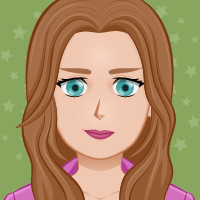When talking about brand strategy, the logo is one of the fundamental pillars of a company. It has to be shown in all marketing campaigns that take place and is one of the first elements that come to the minds of consumers when they think of a brand. Therefore, the logo must be easy to remember, versatile and consistent while giving some hints for the audience to have an idea of what the brand means or what it does.
The logo is a visual spokesperson of a company to speak out of the company to the outworld. However, not all companies can access design companies or professional designers to achieve this job. Therefore, many entrepreneurs are trying to look for more economical alternatives, such as graphics tools like logo makers.
Because most logo makers are similar applying the system prebuilt the designing elements for users to generate or design, and in this post, DesignEvo logo maker would take as an example to show you how to make a stunning logo with online logo makers.
How to create a logo with DesignEvo online logo maker?
Access the website and then click the button [Make a Free Logo] and then a logo template page will show to you as you see from the image below.
In this interface, you can browse nearly 10,000 logo templates for various topics. For example, if you need a cafe-related logo, you can enter keywords [Tech] to search for matching templates. There are many templates and options available on DesignEvo's website, so you can take a moment to browse until you have a fit logo template.
Of course, you can also choose to start designing from a new blank canvas. After doing that, you can customize the logo with the editing tools available.
Best of best, you can click on the [Preview] button at the top to quickly see the effects of the Logo app on different scenes such as websites, book covers, business cards, and more. This is a great feature to see if there is a need to modify it.
That the whole progress logo is designed with DesignEvo, it is effortless. The same goes for most logo generators.
And below are some best logo maker you can try.
Free Logo Design
This platform is characterized by the provision of free logo design services. It gives you a variety of templates available, and you can build logos by calling various fonts, colors, and graphics according to the process they provide. However, the logo output after the completion of the design is not a high-definition version, and the paid version can provide you with high-resolution and more customization options.
FreeLogoCreator
This is a free logo creator tool that does what it says: give you professional logo designs entirely free of cost.
It uses a well-stocked gallery of impressive logo templates that you can use as your own, no strings attached. Just add your company, search through the thousands of unique designs and choose what you like the best. Each template offers drag-and-drop editing functionality so you can customize the design with no hassle. The process is quick and frictionless. FreeLogoCreator also allows you to design business
cards, envelopes, social media headers, and much more. Since each template is designed as a vector graphic, you can make it as large or as small as you want without losing any quality.
Designimo
Its design process is also very convenient, enter the name of your business and brand, and the system will automatically help you search for relevant materials and generate a sample. As with other similar services, after the design is completed, the normal-definition logo can be downloaded for free, and the HD version is paid for. Compared to other services, Designimo is more convenient. Enter a name to get a more complete logo design, and then adjust to get the available logo.
Logomakr
Logomakr is a logo design tool with both paid and free versions. The free version contains thousands of iconic materials and hundreds of different fonts. With a variety of built-in color schemes, you can freely arrange and match the documents provided by the system to design a logo that meets your needs.