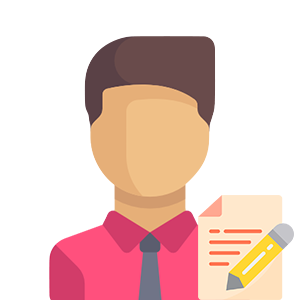In today's connected world, it's easy to take the ability to track someone's location for granted. Whether you're trying to meet up with a friend in a crowded city or keeping tabs on a loved one while traveling, finding someone's location via their smartphone is incredibly useful.
And thanks to the power of Google Maps, it's also relatively simple to do. This blog post will show you how to find someone's location on Google Maps in a few quick and easy steps.
Five Steps to Find Someone's Location
Imagine: It's a Saturday night, and you're trying to meet up with your friends at a crowded bar. You could spend 20 minutes on the phone giving them turn-by-turn directions, or you could simply open up Google Maps, type in the address of the bar, and hit the "share" button.
Once you do that, your friends will get a notification on their phone with your location and can follow the map to meet up with you.
Here are five steps to find someone's location on Google Maps:
Step 1: Open the Google Maps app on your smartphone or tablet. If you don't have the app installed, you can download it for free from the App Store or Google Play Store.
Step 2: In the top-right corner of the screen, tap on your profile picture. This will bring up a menu with several options.
Step 3: Select "Location sharing."
Step 4: Choose the person you want to share your location with from the contacts list.
Step 5: Click on the entry for that person. The app will display a map showing their current location.
And that's all there is to it! By following these simple steps, you'll be able to track someone's location via their smartphone using Google Maps.
[Location services must be turned on for this feature to work.]
How to Share Your Location Using Google Maps
Now that you know how to track someone's location using Google Maps, you might wonder how to share your location with others. The process is just as simple:
Step 1: Open the Google Maps app on your smartphone.
Step 2: Go to the side menu and select "Location sharing." -> "Share location"
Step 3: Determine how long and with whom you want to share your location. You can share your position with specific people or make it public.
Beware that sharing your location publicly could lead to strangers tracking you, so only do this if you're comfortable with that. How is it possible?
When you share your location with someone on Google Maps, you send a link to your location via email, text message, or another app. So naturally, if that person decides to share that link with someone else, that second person can also see your location.
Location Sharing: Do and Do Not's
There are a few things you should and shouldn't do to stay safe while sharing your location :
-Use a trusted location-sharing app like Google Maps. Not all tracking apps are created equal, and some may not have the same privacy features as others.
-Turn off location sharing when you're not using it. If you don't need to share your location with anyone, there's no reason to have it turned on.
-Keep your software up to date. Location-sharing apps typically release updates that include new privacy features and security fixes. If you make sure you have the most recent version of the app, you can use these new features and be sure that your data is as safe as possible.
-Use a private messaging app. When sharing your location with just a few people, it's best to use a private messaging app like WhatsApp or Signal. These apps encrypt your messages, meaning only the intended recipient can read them.
Conclusion
Whether you're trying to meet up with a friend in a crowded city or keep tabs on a loved one while they travel, finding someone's location via their smartphone is incredibly useful. And thanks to the power of Google Maps, it's also relatively simple. Just follow the steps outlined in this blog post, and you'll be able to track anyone's location in no time!
Featured image from Unsplash.com