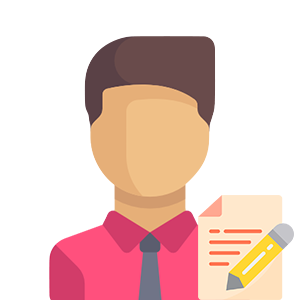We all are aware of the plight of professional video editors. They use their creative minds and tools to give birth to a masterpiece, but they seldom take the time to organize them on their PC. And that’s fine because when the client is after your life to deliver the project on time, no one wants to delay that at any cost.
And now that your Mac is starting to buffer every time you work on the project, it is really annoying and frustrating. So, it’s time to take some time and start organizing all your videos for a seamless experience.
If you have no idea about how to organize such files on your macOS, Don’t worry! We’ve got that covered too. Here are some tips that can come in handy for all professional editors. You’ll definitely be thankful for all of them.
Let’s get started!
- Choose the ones that you need and categorize them accordingly.
First things first, if you have a million files on your PC doesn’t mean that you need all of them. There might be so many videos that might not be of use to you, so it is better to select the ones you really need and put them in a separate folder.
Also, you have to classify those files according to date, time, or event. This will help you locate the file every time you need them. Isn’t that convenient?
- Delete the unnecessary ones
You’ll be surprised to know that sometimes the PC creates innumerable duplicate files. These files then take up a lot of space on your hard drive. And that’s the prime reason why the processor of your computer is so slow and annoying.
There are so many tricks that can help you get rid of such files. You can either remove them manually or use various applications to save up some time. Now, you don’t have to view similar videos again and again while searching for the one you actually need.
- Go external
The best way to manage such files on the computer is to store them externally. For this, you can either opt for external hard drives or online storage such as iCloud. This will help in keeping clutter off your computer and provide you the seamless experience you wanted all along.
Also, when you use an external hard drive to store your files, you can have access to them whenever you plug them into your computer. Just make sure that you create separate folders. Otherwise, you’ll get back to square one.
Final Words!
Video editors work really hard to create a masterpiece, and the one thing that is considered as their bread and butter is the PC that they use. So, it is really important for them to look after it and keep their files organized to ensure that they don’t face any trouble in creating their next masterpiece.
Plus, organizing their projects will help them to locate whenever their clients need them. So, it is a win-win for everybody. So, it’s high time to get your computer and put your organizational skills to work.