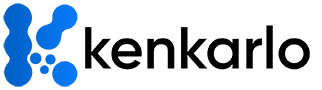This tutorial is a special approach for gamers who want to discover ways on how to get cheaper steam wallet codes using Gcash account with easy steps using mobile phones. To do this you should have at least a Gcash account of course, and enough balance on it. If you don't have a Gcash account yet you can register here as my referral if you want :).
Anyway, let's start.
How to buy Steam Wallet Code using Gcash?
- Visit to steam wallet Xquareshop, for the shop reviews, you can check them here.
- Choose the amount you want to buy or what voucher you wish to buy P2200, P1000, P800, P500, P250.
- Tap E-wallet and select Gcash as your payment method and enter your email address, it will be used to receive your steam wallet codes.
- Pay your order using the Gcash secured payment page interface by Dragonpay, you need to log in using your Gcash account, input the SMS verification code you receive, input your MPIN, and complete your order.
After successful payment, you will be redirected to the Xquareshop order page with the Steam wallet code. You'll receive an email with your Steam wallet code like the image below.
How to buy Steam Wallet in Lazada using Gcash:
- Go to Lazada and search Steam wallet code. You must have an account in Lazada first before doing this.
- Choose the amount you want to buy or what steam wallet voucher you wish to buy (P2200, P1000, P800, P500, P250, P100, P50)
- Click the "Buy Now" and choose Gcash for your payment method.
- You will enter your Gcash account or Mobile number used in your Gcash account, and an alert will prompt for an option to choose Gcash for your future buys in Lazada but you can uncheck it so it will not be saved.
- In payment; you have to enter your Gcash's 4 Digit MPIN in the Lazada site or app so you can proceed for the payment.
- After you paid the exact amount you will receive your Steam Wallet Code from the seller or steam wallet Lazada shop.
Voucher Code for using Gcash in Lazada:
Use: GCASH10
- Get a 10% discount capped at P100 when you use GCash to pay on Lazada. No minimum spend required.
- Get 20% discount capped at P200 when you use GCash to pay on Lazada for special flash sales periods only. No minimum spend required.
- Get 50% discount capped at P300 when you use GCash to pay on Lazada for every 18th of the month. One-time use only per code.
Reference: Here
How to buy Steam Wallet using Gcash App:
- Open your Gcash app.
- Choose Show More.
- In the Life and Shopping, choose Game Credits
- Enter the mobile number of the receiver in the Buy Game Credits for or you can choose your registered number by default. Click Next.
- You can change the name on Buy Game Credits for the name of the receiver. Choose the amount you want to buy from Steam or Garena or any available game voucher codes in the Gcash app. Click Next and Confirm.
- It will be processed shortly and you will receive the Pin in the number you provided.
Bottom Line
That's it, you just learned how to buy cheap steam wallet codes using the Gcash account either on the in-app purchase, on Xquareshop, and/or with the Lazada marketplace platform. It's just a matter of the denomination availability, ease of use, and of course, the price and rates of the Steam wallet code you want to purchase.
Feel free to share this article if this helps! :)
Featured image from WallpaperAccess.com
Affiliate Disclosure: KenKarlo earns commissions from the products & services featured in this article.